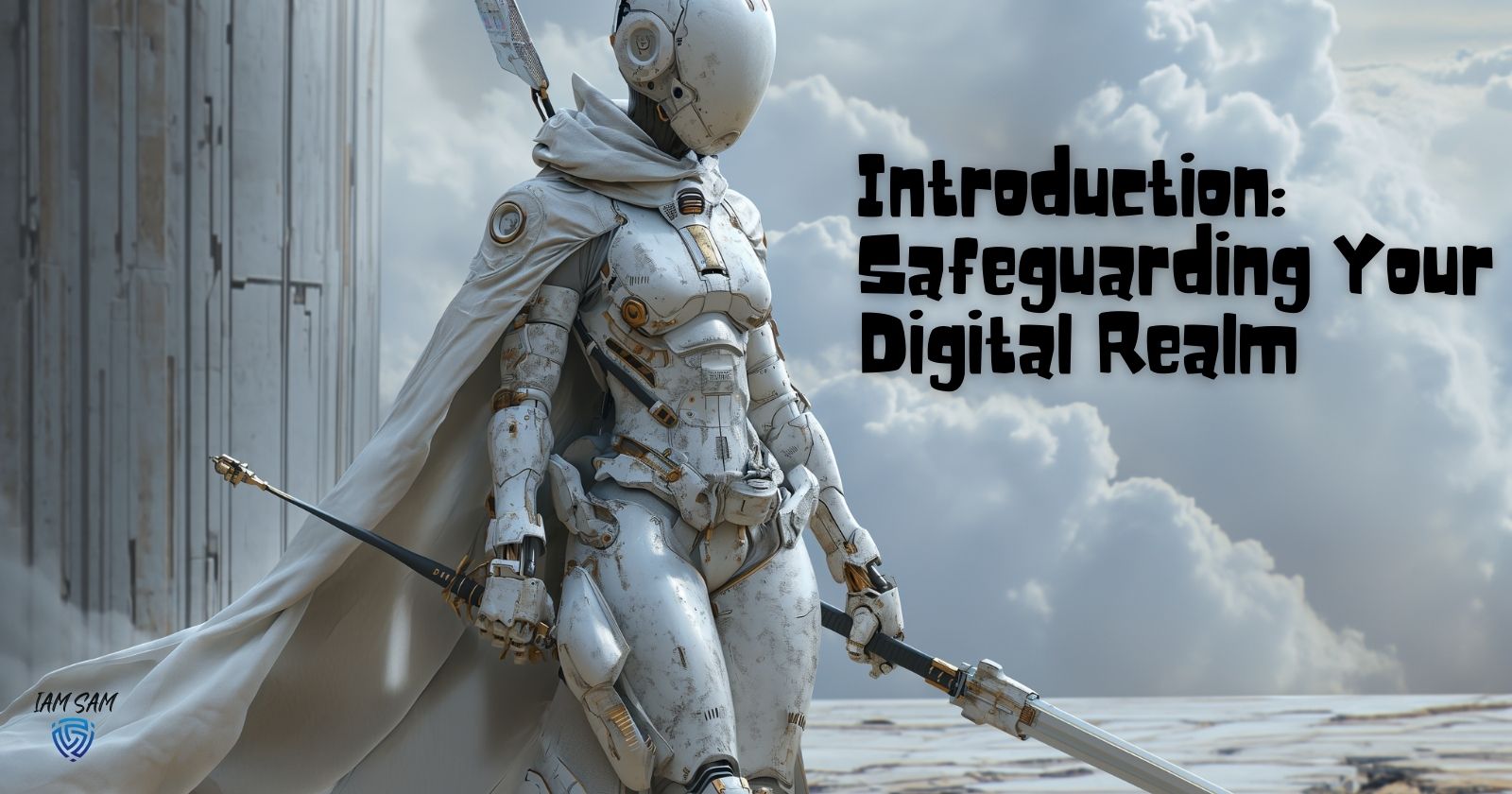Okta Policies: Best Practices for Secure Access Controls
Hey friends, I would to explore the critical world of secure configurations in identity and access management. In today’s digital age, where threats lurk in every corner of the Internet, configuring your security settings isn’t just a routine task – it’s your digital armour. Our focus today? You are zooming into the best practices for configuring Okta Policies to bolster this armor and protect your digital empire.
Understanding the Need for Secure Configuration
Imagine this: your digital gates are left wide open, and the only thing standing between your critical data and cyber attackers is a flimsy password. That’s the reality of poorly configured access management systems – a reality that can have dire consequences. From data breaches to identity theft, the risks are real and ever-present. Let’s take a hypothetical leap to CyberSafe Inc., a bustling tech company. Despite their cutting-edge technology, they faced a phishing attack leading to credentials phishing. The attackers, masquerading as a legitimate IT service, deceived employees into revealing their credentials. The result? A breach that compromised sensitive data and shook the company to its core – all because of inadequate security configurations.
Key Components of Secure Okta Configurations
In the quest to fortify CyberSafe Inc.’s defences and yours, several components in Okta require meticulous attention:
- Policies and Rules: These are the foundation of your security strategy in Okta. Crafting precise access policies and rules is akin to setting the rules of engagement – who accesses what, when, and under what circumstances.
- Multi-Factor Authentication (MFA) Settings: MFA is like your digital sentry, adding an extra layer of security beyond just passwords. It’s critical to thwart attackers, even if they can phish credentials.
- Managed Device Policies: In light of CyberSafe Inc.’s ordeal, managing device access becomes paramount. Restricting access to registered and company-managed devices can significantly reduce the risk of unauthorized access.
- Session Management: This involves defining how long a session remains active and under what conditions it should be terminated. It’s vital to preventing session hijacking, a tactic plaguing CyberSafe Inc.
Best Practices in Configuring Global Session Policy (GSP)
In Okta configurations, the Global Session Policy (GSP) is your timekeeper, crucial for maintaining a secure yet user-friendly environment. It’s about finding the perfect balance between security vigilance and operational fluidity.
Session Duration and Inactivity Timeouts:
- Align session durations with daily authentication requirements, allowing enough flexibility for user activity while maintaining security.
- Set inactivity timeouts thoughtfully. A standard day-long idle period can be a starting point, but adapt this based on user behaviour and risk factors. Session Conditions:
- Customize session conditions to reflect different risk levels, such as user roles and device types, ensuring a dynamic and responsive security posture.
Implementing Robust MFA Enrollment Policies
In today’s cybersecurity landscape, Multi-Factor Authentication (MFA) isn’t just good practice; it’s the cornerstone of your defence. The focus here is phishing-resistant protocols like FIDO, which should be the default for any forward-thinking company.
Prioritizing Phishing-Resistant MFA:
- Adopt FIDO as the default MFA method, leveraging biometrics, YubiKeys, and other FIDO-compatible authenticators for robust security.
- Segment and apply additional defences for applications not supporting FIDO to mitigate/lower risks.
Facilitating Secure and Efficient Onboarding:
- Leverage solutions like Yubikeys with Okta for seamless passwordless onboarding with FIDO pre-registered Yubkikeys, enhancing security and user experience.
Strengthening Security with Password Policies
While password policies are traditional security measures, the evolving digital landscape calls for a shift in focus. Mandatory MFA, especially with phishing-resistant mechanisms, reduces the reliance on passwords.
Migrating Towards a Passwordless Future:
- Emphasize the adoption of MFA over password complexity and rotation. The goal is to migrate towards a passwordless environment, harnessing the power of FIDO and similar technologies.
- Foster a culture where password reliance is minimized, paving the way for more secure and user-friendly authentication methods.
Granular Control with Application Access Policies
In our journey through Okta configurations, we now turn to Application Access Policies – the fine brush in our security toolkit. These policies allow us to paint a detailed picture of who gets access to what, underlining the mantra of ‘right access for the right reasons.’
Tailoring Policies for User Groups and Applications:
- Classify user groups based on their roles and access needs. A marketing team member might need different access than someone in IT.
- Assign application-specific policies. Sensitive applications like Financial systems require tighter controls compared to more general applications.
Leveraging Context-Based Access Controls:
- Implement policies that consider location, device type, and access time. For example, access from a non-company device or an unusual location might trigger additional authentication steps.
- This approach bolsters the security and aligns with user behaviour, providing a seamless yet secure experience.
Real-World Example: Comprehensive Security Configuration
Let’s bring these concepts to life with a fictional yet realistic scenario. Imagine TechCorp, a mid-sized company, facing a typical phishing incident where an employee’s credentials are compromised.
The Incident at TechCorp:
- An attacker gains access to an employee’s credentials through a phishing email. However, due to TechCorp’s robust security configurations, the breach only leads to a minor/informational incident.
Impact of Configurations:
- MFA as a Savior: The attacker can’t bypass TechCorp’s MFA despite stolen credentials. The employee’s use of a FIDO2-enabled YubiKey stops the attacker.
- Context-Aware Policies: The company’s policy to block logins from unrecognized devices adds friction for unwanted logins and triggers an alert. The IT/Security team will be able to determine the scope of impact and target security training to affected users.
- Granular Application Policies: Since TechCorp employs application-specific access controls, the compromised credentials do not automatically grant access to all systems. Sensitive applications remain secure.
The Outcome:
- TechCorp’s incident serves as a testament to the power of layered security. While the phishing attack was successful in credential theft, the subsequent layers of protection - MFA, contextual policies, and application-specific controls - create a formidable barrier to protecting the company’s digital assets.
Regular Review and Update of Security Configurations
In the constantly evolving realm of cybersecurity, it’s imperative to regularly review and update security configurations to avoid missing gaps in your access controls.
Why Regular Reviews Matter:
- Cyber threats evolve rapidly. What works today might need to be more tomorrow.
- Your organization changes – new apps, new employees, changing roles. Your security needs to keep pace.
Tools and Strategies for Ongoing Security Management:
- Automated Documentation Tools: Use tools that continuously document and monitor your controls and flag deviations.
- Regular Audits: Schedule periodic audits of your Okta environment. Look for unusual access patterns or outdated configurations attested against current attack trends.
- Feedback Loops: Encourage feedback from users. They’re often the first to notice when a policy is too restrictive or not working as intended.
Conclusion: Solidifying Your Security Stance
As we wrap up this deep dive into secure configurations with Okta, let’s recap our key takeaways:
- Tailoring policies to user roles and applications is crucial.
- Embracing phishing-resistant MFA methods, like FIDO, fortifies your first line of defence.
- Integrating managed device policies is crucial. It ensures that only authorized devices can access your critical assets, adding a significant layer to your security architecture.
- Moving towards passwordless authentication isn’t just a trend – it’s the future.
- Continuous review and adaptation of your security configurations keep you ahead of evolving threats.
Stay tuned for our next article, where we’ll explore another facet of Okta Policies, delving into the nuances of automated policy documentation – a critical aspect of maintaining an agile and compliant security posture.
Call to Action: Join the Conversation
It’s over to you, the guardians of your digital realms. Take a moment to assess and update your Okta configurations. Are they aligned with the best practices we discussed? Are there areas that could use a fresh approach?